Fireshot Chrome Extension
Fireshot chrome extension is a full-featured image capture extension for Google Chrome. This popular tool will enable you to capture parts of the page, the whole browser window, and the content of all your open tables with a single click. Furthermore, this tool has free (Lite) and paid versions (Pro) to capture webpages. In the Lite version, you can only screenshot the full webpage, visible part of the page and custom selection with full freedom. Moreover, in the fireshot pro chrome or pro version, you can unlock several features that will give extra benefits as compared to the Lite version.
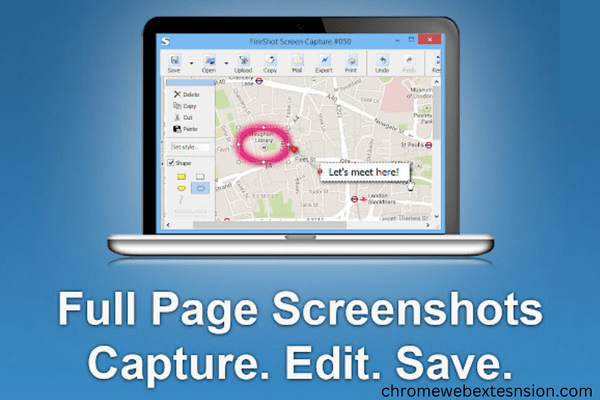
Key Features of Fireshot Chrome Extension
This app has a lot of promising features and we are going to highlight a few of them below.
- Important areas highlighting: You can easily highlight the important areas by choosing from the options.
- Built-in editor: The built-in editor lets you edit your captures the way you want.
- Saving: This tool will allow you to take a screenshot and then save them locally on your PC or transfer it to your email, or the cloud.
- Drawing tool: It is easy to insert elements with the drawing tool like arrows, shapes, text, highlight section of the page, and more features. However, the app has to undo and redo the button to give you more ease.
- Formats: You are free to save your fireshot screenshot in various formats like JPG, PNG, GIF, BMP, and PDF.
- Other services: With the assistance of this tool, one can avail of different services like Flicker, Picasa, custom HTTP address, and FTP.
- Email: On the other hand, you can email your fireshot capture without any difficulty. Apart from this, you can copy your capture on the clipboard and then make further changes through third-party editors.
How to Use Fireshot Extension
Right after installation, simply visit the webpage where you want to take a fireshot screenshot. Now click on the fireshot screenshot extension to enable it for this task. 3 options come in front of you to choose from; capture the entire page, capture the visible parts, and capture selection. Choose your desired option as per your requirements and take the fireshot screenshot. After taking a screenshot, save it in whatever format you like. That’s it.
Frequently Asked Questions (FAQ)
Is the fireshot extension free?
It is available in both versions free and paid as well.
Is the fireshot extension safe?
There are many positive reviews about this fireshot chrome extension so based on its users’ analysis, the app is considered safe.
Final Wordings
It is summed up that Fireshot Chrome Extension is providing excellent services and through this extension, one can take a perfect fireshot screenshot of the webpage. Later, this screenshot can be edited according to the choice of the users.






