Tango Chrome Extension
Tango Chrome Extension – How-to guides and SOPs
What is Tango Chrome Extension
The Tango Chrome Extension is a free tool that helps you create step-by-step documentation for digital processes. It helps you capture screenshots, how-to documentation, and training tutorials and embed them in your workspace. It is ideal for organizations that need to onboard and train new employees and improve employee performance. You can create as many workflows as you need, and you can also edit and share them with others. You can even embed your workflows in other applications, such as Canvas. A premium account also offers premium features, including unlimited workflows and workspace admin controls.
Tango: screenshots, training, & documentation is a workflow intelligence platform that celebrates the way work is done and provides the technology necessary for teams to learn from best practices. Its Chrome Extension lets teams capture workflow best practices, onboard new hires, and coach existing employees. The tool can also help teams make better use of their time by automating and sharing best practices.
Tango Chrome Extension
| Category | Productivity |
| Latest Version | 5.3.2 |
| Size | 1.3MiB |
| Rating Count | 233 |
You may also like: Block Site Chrome Extension
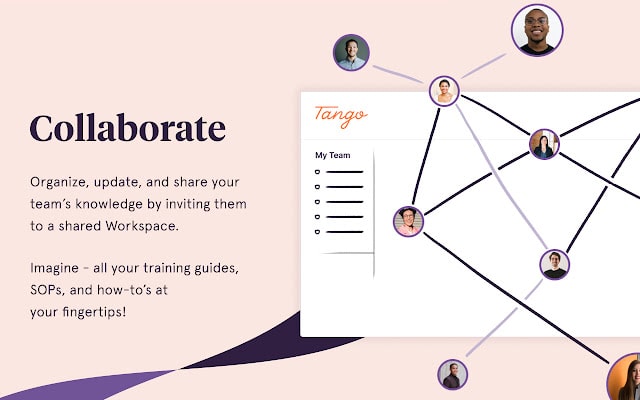
Key Features of Tango Extension
The Tango Chrome Extension is an innovative web app that makes it easy to create and edit step-by-step guides, documentation, and training tutorials. This tool is free and available on the Chrome Web Store. Its goal is to help businesses make their processes and products more efficient and effective. Moreover, Its powerful toolkit is backed by an extensive community of users.
Its features allow users to capture workflows in the browser, blur screenshots, and customize the user interface. Moreover, it also offers easy creation of how-to guides with built-in tools for cropping, annotation, and sharing.
How to use Tango Chrome Extension
The Tango Chrome Extension makes it easy to create step-by-step guides for websites and Its powerful recording feature lets you record all actions on a website, and then transform them into screenshots and step-by-step instructions. Then, you can share or download your how-to guides.
Tango is free and easily available in the Chrome Web Store. You can also download it from our website directly or you can download the Tango Extension CRX, Just Click on the Download Button above. With it, you can create step-by-step documentation in minutes. Unlike manual onboarding documentation, Tango captures workflows as they occur, and lets you document them automatically. Its creators discovered that average teams waste countless hours writing manuals for new users. After building their first prototype, the founders dropped out of Harvard Business School to make Tango a reality.
Tango has a built-in workflow editor where you can edit your workflow to suit your needs. You can highlight specific steps and add arrows or texts to the workflow. Moreover, You can even change the zoom level and can also use Tango to create step-by-step guides and export them as PDFs.
FAQs
Is the Tango extension Safe?
Yes, Tango Extension is safe, the developers have made it this way to protect your privacy. The free Tango Chrome extension is a useful tool to record workflows. It works by integrating with platforms inside the browser to capture actions and convert them into screenshots and descriptions. This tool helps users to create an action guide that helps them complete tasks more efficiently. The tool also gives users the option to remove sensitive data.
The Tango plugin has been designed to help people do the best work they can by automating documentation processes. It can capture screenshots, actions, and URLs and weave them into step-by-step documentation. Users can also share the documentation with others. The documentation can also be exported as PDF. Tango integrates with many platforms, including email, Google Docs, Zendesk, Adobe Captivate, and Confluence.
How does Tango extension work?
Tango is a free Chrome extension that allows you to easily create step-by-step documentation for software or processes you’re working on. It automatically crops screenshots, annotates them, and creates step-by-step instructions. You can also export these documents as PDFs or share them with other people.
Tango addon works by combining depth sensors with advanced computer vision and image processing. It aims to provide mobile devices with a human-like understanding of space and orientation. This technology helps mobile devices track their movement, track their orientation, and tell them where they are in 3D space. It also allows for the creation of downloadable guides that can be shared with others and exported to learning management systems. Tango guides can cover a wide variety of topics, from onboarding new employees to standard operating procedures and product release updates.






