LastPass Chrome Extension – Free Password Manager for your Browser
What is LastPass Chrome Extension
If you’re using the Chrome browser, you might be wondering if there’s a way to install the LastPass Chrome Extension. The extension powers all the features of LastPass while you browse the web and gives you quick access to your stored data and settings. You can download the extension from the Chrome Web Store. To make sure you’re downloading a legitimate extension, check the developer’s name and check whether it’s a reputable company.
This browser extension automatically detects when you log into different sites and will fill in any required fields for you. You can also customize password complexity and characteristics, and access secure notes and form fills.
LastPass Chrome Extension
| Category | Productivity |
| Latest Version | 4.115.0 |
| Size | 37.41MiB |
| Rating Count | 27,481 |
You may also like: Email Hunter Chrome Extension
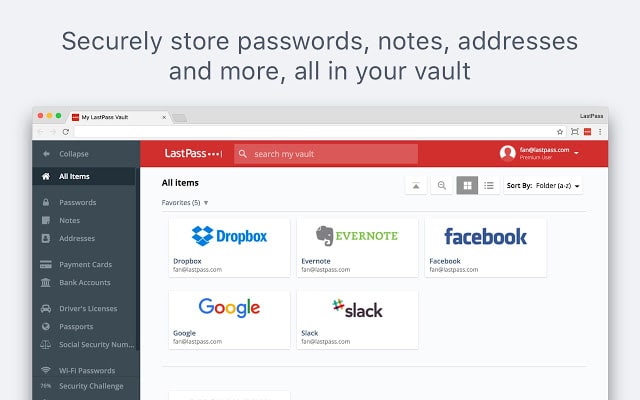
Key Features of LastPass
LastPass Chrome Extension is a password manager that comes with two separate components – the browser extension and the web interface. The browser extension acts as the gateway to the web portal, which contains shortcuts and additional features. Some of these features are password resetting, a one-click password generator, and typing detection.
As a password manager, LastPass can store and manage usernames and passwords for websites, including online accounts, Google accounts, and Gmail. It can also sync your passwords across multiple devices and accounts. You can install the extension on all popular browsers and use it to manage all of your passwords on the web. LastPass is available for Windows, Mac, Linux, and Android devices. it is also available for browsers like Firefox, Safari, and Edge, etc.
How to Use Lastpass Chrome Extension
The LastPass plugin is a popular password manager that works with your web browser. When you want to sign into a website, you can use the LastPass extension on select browsers to make the process faster and safer. The extension will display a toolbar icon in the browser that you can click to sign in. It will also display the session status. When the LastPass toolbar icon is red, you’re logged in, and a yellow or black icon means you’re not logged in.
To install the Chrome extension, go to the Chrome web store and search for “LastPass.” You can download it directly or its CRX from our website by clicking on the download button above. Once the extension is installed, you’ll see a message that asks you to log in to your Last Pass account. Once you’ve done that, click the “…,” which appears in the top toolbar. Then, you can start using LastPass to store your passwords.
FAQs
How do I add the LastPass extension to Chrome?
Once you have downloaded the LastPass app, the next step is to add the extension to Chrome. You can do this by clicking on “Add extensions” on the Chrome Web Store, or by searching for “LastPass.” Once installed, you can use the extension to store your passwords for easy access.
LastPass has a browser extension for most popular browsers, including Chrome. To install the extension, go to the Chrome Web Store and search for “LastPass: Free Password Manager.” Then, choose the platform and browser you are using. If you want to use LastPass on Windows, you can also go to the LastPass website and follow the instructions there.
Once you’ve installed the LastPass extension, you can easily sign in to your LastPass account. To sign in, simply click the LastPass icon on your toolbar. You can also choose “Add Password.” If you have multiple accounts or would like to store a lot of passwords, you can also add more accounts.
Is there a Chrome extension for LastPass?
The LastPass Chrome extension is a tool that helps you manage and save your passwords. Similar to the app, you can enable it from the Chrome Web store by searching for “LastPass”. After enabling it, you must sign into your LastPass account. After that, you’ll see the LastPass extension logo in your toolbar.
Last Pass extension is a great password management tool that stores your login credentials for you and keeps them secure. You can use it on Macs, Linux systems, and Windows machines. There are also mobile versions of LastPass available. LastPass has browser extensions for many popular browsers, including Firefox and Chrome.
LastPass’s Chrome extension works by following you as you go from one website to another. The extension can detect new accounts and logins to different websites and automatically update your vault. The extension will also automatically fill in your username and password for you so you don’t have to enter them every time.
You might also like: SimilarWeb Chrome Extension






