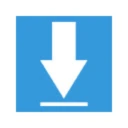Dark Reader Chrome Extension
What is Dark Reader Chrome Extension
The Dark Reader Chrome Extension is an extension for Browsers like Chrome, Firefox, Safari, etc that allows you to read dark-mode websites. It inverts the bright colors of websites and makes them easier to read in a dark room. It is free and comes with a wide variety of settings to customize your reading experience. Users can adjust brightness and contrast and even select a sepia filter.
You can also use Dark Reader Extension to change the font that specific websites use. However, this feature does not work on all websites and can take some time to appear. To enable this feature, you’ll have to enable the first dropdown menu and select the font you want. After selecting the font, click on the checkbox to enable it.
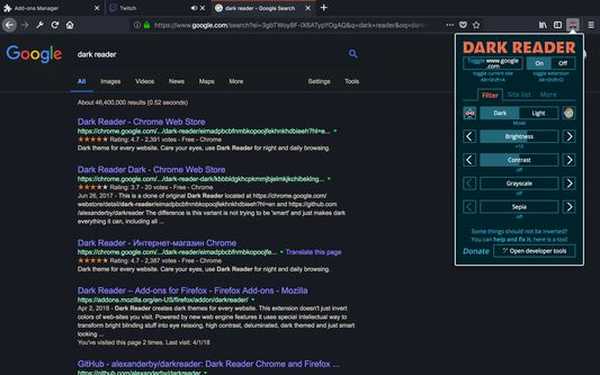
Key Features of Dark Reader Chrome Extension
The Dark Reader Chrome Extension offers several features to make websites easier to read. For example, you can use it to change the fonts used by certain websites. However, this feature is not universal, and you may experience lag before the site updates. To change the font, click on the dropdown menu and choose your preferred font.
After installing the Dark Reader for chrome, you can start reading in a dark mode. This will protect your eyes from the bright colors of the websites that you visit. This extension also gives you the option to change the contrast, sepia filter, and other settings. You can even customize your preferences separately for different elements of a website.
You may also like: WA Web Plus
How to Use Chrome Dark Reader
If you’re looking for an extension that can improve the readability of websites, you’ve come to the right place. The Dark Reader Chrome Extension lets you set various fonts and shades for web pages, and you can also ignore certain websites entirely. To enable the option, click the ‘Not invert listed’ tab in the extension’s toolbar. Then, enter the website’s URL into the text box.
This extension will create dark themes for websites, inverting bright colors, and makes it easier to read web pages at night. There are several settings that you can adjust, including brightness, contrast, sepia filter, dark mode, and font settings. The Dark Reader extension will also disable any similar extensions that may affect your browsing experience.