Email Hunter Chrome Extension
What is Email Hunter Chrome Extension
Hunter Email Finder is a free Chrome extension that can quickly and easily search for email addresses. You can search for individual email addresses or domains. You can also find email addresses for multiple article authors with one click. Moreover, You can also use the Email Verifier feature to verify that email addresses are valid. This can save you time and effort when doing outreach.
Hunter is available for free, and it works by using public data sources to find email addresses. Unlike other email finders, it doesn’t require you to register with websites. Once you’ve installed it, you can immediately begin searching for email addresses. It also allows you to search for an email address based on its name.
Email Hunter Chrome Extension
| Category | Productivity |
| Latest Version | 1.5 |
| Size | 154KiB |
| Rating Count | 1,307 |
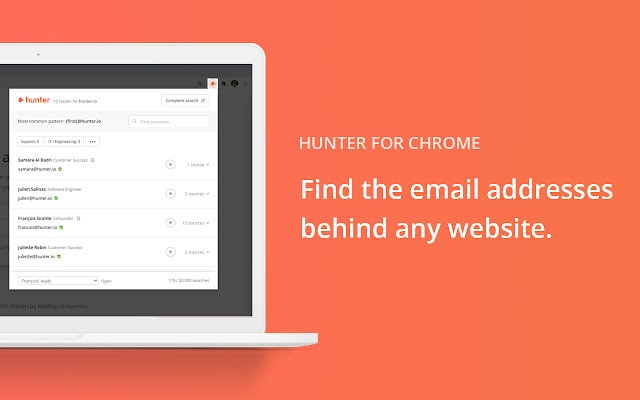
Key Features of Email Hunter Chrome Extension
Hunter is a free email marketing tool that helps you find and save potential contacts. It also offers the option to import contacts and edit lists. With Hunter Email Finder Chrome Extension, adding leads is simple and easy. With dedicated filters, you can organize your leads into lists and send customized emails to individual contacts. If you’re working on a large list, Hunter also lets you export your email lists to CSV files, which you can open in Excel.
One of the best features of Email Hunter Chrome Plugin is its ability to extract email addresses from websites. It allows you to search for email addresses and filter them by name, job title, company, or other criteria. It also supports searching for a single profile or multiple profiles at once.
How to Use Email Hunter Chrome Extension
Hunter’s Chrome extension allows you to find email addresses hidden behind websites, including those of website authors. Once you install this extension, you can search by name or domain name and get the email address of any person you want. You can also use Hunter to find email addresses for specific roles within a company.
This extension works on various social networks including Facebook, Linkedin, and Twitter. It can extract email addresses from website domains and display them as a list. Moreover, it allows you to filter these emails by name, company, and job title. This allows you to find the right emails without spending too much time.
FAQs
Is Hunter free to use?
Hunter is a free email marketing tool that helps you find and save potential contacts. Email Finder Hunter free offers email address tracking through an add-on for Chrome and Firefox. To start, you must have a work email account and a password. Then, you can create one or more personal or role-based email addresses. After that, you can use Hunter to track the conversion rates for these addresses. Hunter has high success rates when finding emails. You can try it free for 50 searches, then upgrade to a premium plan.
Hunter also offers a feature for bulk domain searches. This feature lets you find email addresses quickly and easily. You can also filter leads based on the industry they belong to or the position they hold. In addition, Hunter connects with your Gmail account so you can quickly gather leads. You can even create a custom email template and send it to your contacts. Then, you can manage your campaign in one place.
How do I add Hunter extensions to Chrome?
Adding browser extensions is easy, you can download it from the Chrome web store or you can download it directly or it’s CRX from our website by clicking on the Download button above. Some extensions have sensitive information and may slow down your computer. To prevent this from happening, you should check the extension tab regularly. In addition, if you find that your browser has become slower than usual, the problem may be due to too many extensions.
Hunter is a great extension for finding email addresses behind websites. It gives you access to email addresses from authors or websites that are associated with specific names. By using the extension, you can easily find the email address of any person you want to contact. The extension also provides a list of public sources and lets you search by name.
Read Also: Evernote Chrome Extension






