Kixie PowerCall Extension – Enabling click-to-call
What is Kixie PowerCall Extension
The Kixie PowerCall Chrome extension is an easy-to-use tool that enables customer-facing teams to improve their performance. It automatically detects phone numbers on web pages and places a click-to-call button next to them. It also logs all interactions in CRM, avoiding the need for manual record-keeping. This feature also allows comparisons of historical trends.
Kixie PowerCall is a powerful Chrome extension that enables businesses to increase their customer satisfaction by saving time while enhancing their customer service experience. It also features a number of useful features including inbound and outbound SMS messaging, voicemail drop, and CRM integration to automate routine tasks. It works on Windows, Mac, Chromebooks, and Linux systems, and can be used from anywhere.
With Kixie, sales teams can easily communicate with prospects and close deals faster. It integrates with most leading CRMs and can be set up in three minutes. Kixie offers many customizable features including call routing among team members, pre-recorded messages, and integration with Google Voice.
Kixie PowerCall Extension
| Category | Productivity |
| Latest Version | 2.28.4 |
| Size | 6.03MiB |
| Rating Count | 56 |
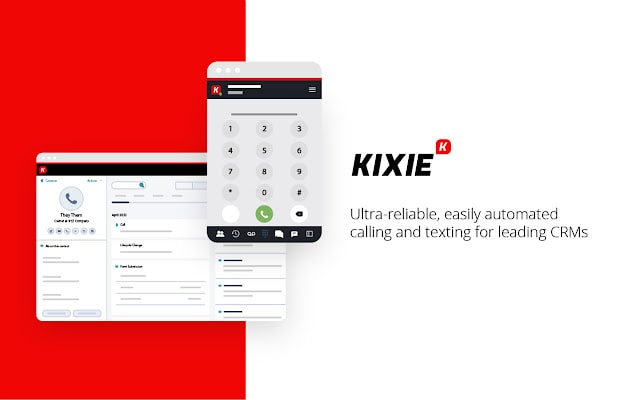
Key Features of Kixie PowerCall
Kixie PowerCall Chrome Extension is a tool that can help you automate your sales process and sales calls. It has call-recording capabilities and can recognize phone numbers on any web page, by placing a click-to-call button next to them. It can also automatically record activities in your CRM.
It is designed to be user-friendly and offers several customizable features. For example, Kixie allows you to track your connection status, whisper on a live call, and create personalized lists of customers and leads. The Kixie auto dialer can also be easily integrated with most CRMs, so you can get started in no time.
Kixie is available as a Chrome extension and can be used on many operating systems. You can also download Kixie CRX from our website, just click on the download button. It features artificial intelligence and local presence, which enables you to increase connection rates. You can even customize your pricing package, so you can save money.
How to use Kixie PowerCall Extension
Once you install Kixie on your computer, you can use it to place phone calls with a click of a button. You can add the extension to Google Chrome by following the instructions provided by the app. Once installed, you can pin the extension to the toolbar of your browser.
Kixie Dialer is a Google Chrome extension that turns every phone number in your browser into a dialable number. It works with CRM software and also has a host of dialer features. It is compatible with most CRMs.
FAQs
What is Kixie power call?
The Kixie PowerCall Chrome extension is a free tool that enables you to record and monitor your calls. This Chrome extension enhances your Kixie experience, making it easier to manage your business’s phone calls and CRM data. It also features click-to-call functionality and automatic activity scheduling.
Kixie offers a wide range of features, including call recording, call routing among your team members, and pre-recorded messages. You can also use Kixie to set up a professional phone number. The user interface is clean, intuitive, and easy to use. It will save you time and help you sell more.
How do you use the Kixie power dialer?
The Kixie power dialer Chrome extension is a helpful tool that lets you automate repetitive tasks. This extension requires no technical knowledge to use and offers a free trial of seven days. It is different from other common real estate dialers in that it does not offer a self-contained ecosystem but instead adds to your existing tools.
This Chrome extension provides a number of key-press features for answering and ending calls. When you receive a call, you can answer it by key-pressing the call button or clicking the caller’s caller ID. Once you have answered, click on the caller’s contact information to open their record in your CRM.
Read Also: Careerflow AI Chrome Extension for LinkedIn Optimization






