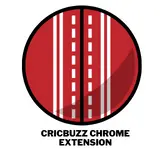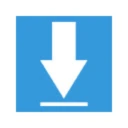Turn Off the Lights Extension
What is Turn off the Lights Extension
If you want to have a more relaxing experience when watching videos, you can install the Turn Off the Lights extension. This lightweight add-in is compatible with most major video websites, including YouTube. Users of Mozilla Firefox, Google Chrome, Opera, and Apple Safari can install the extension to make their browsing experience less distracting.
Turn Off the Lights is also compatible with Maxthon, Vivaldi, and Brave, among other browsers. The Turn off the Lights Chrome extension helps you to stop YouTube from automatically playing videos.
Turn Off the Lights Extension
| Category | Productivity |
| Latest Version | 4.2.5.0 |
| Size | 3.25MiB |
| Rating Count | 33,468 |
With more than 2 million users and a high review rating of 4.65 stars, the Turn Off Lights extension is an excellent choice for a browser extension. The extension dims the background of your web page when you’re watching videos and highlights the video player. It works with all the major video sites and is compatible with Chrome.
You May Also Like: Fireshot Chrome Extension
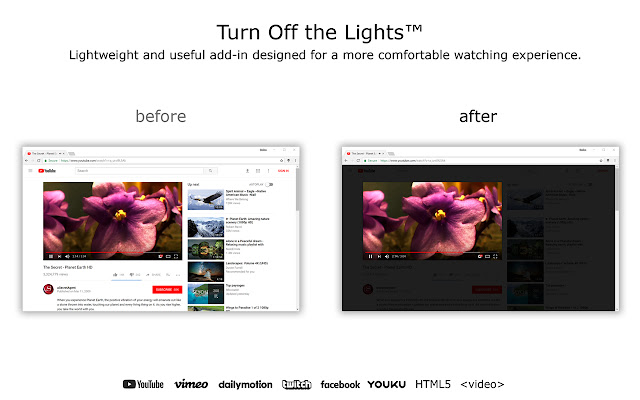
Key Features of Turn off the Lights Extension
The Turn Off the Lights Chrome Extension is now available in the Windows store. This extension automatically dims the page when you’re viewing embedded videos. It works with a variety of video hosting websites. It is a great tool for anyone who spends a lot of time online.
One of the main benefits of this extension is that it doesn’t slow down your browser. Its lightweight design allows you to focus on watching your video without a distracting background. The extension is available for Internet Explorer users from the Windows Store. It does not require any additional installation.
How to use Turn off lights Chrome
In order to use the Turn Off the Lights extension, you need to have a browser that supports CRX files. In addition, you will need to have a functioning internet connection. This extension is available for both Chrome and Safari. Once installed, you can easily turn off the lights while you watch videos.
This extension comes with five different background images. These images can be used to make your browser background appear dark. It also allows you to zoom in to enjoy the movie with a theater-like background. You can also enable auto-play. As a bonus, the extension will save your preferences to your web browser account and sync them with other extensions.
Turn Off the Lights is a free Chrome Extension developed by Stefan vd. The extension works in many different browsers and is compatible with most video sites. The extension is available for Google Chrome, Firefox, Apple Safari, and Maxthon. The extension is also available as a bookmarklet for other browsers.