Pushbullet Chrome Extension
What is Pushbullet Chrome Extension
The Pushbullet Chrome Extension is the perfect tool to send quick text replies to people. It works well on Android and iOS devices and is available for Firefox, Chrome, Opera, and Safari. It also works on Windows and Mac computers. The extension allows you to send messages, clipboards and even calls between different devices.
Once installed, Pushbullet mirrors notifications from the devices to your computer. This feature saves you from having to set up complicated sharing procedures and connect devices via USB cable. It also lets you view previous pushes, rename devices, and add friends.
Pushbullet Chrome Extension
| Category | Productivity |
| Latest Version | 365 |
| Size | 532KiB |
| Rating Count | 5,276 |
You may also like: Helium 10 Chrome Extension
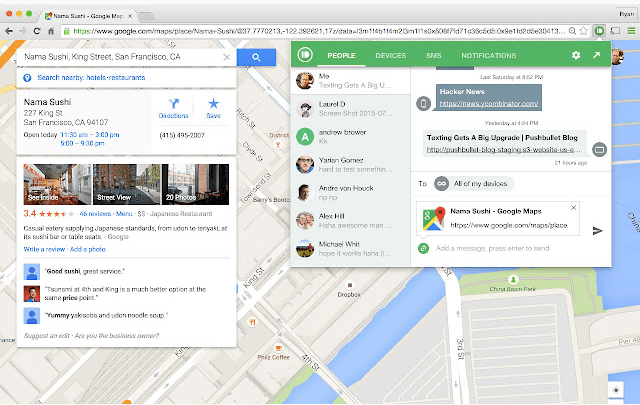
Key Features of Pushbullet Extension
The Pushbullet Chrome Extension is a great way to receive and send text messages without a mobile device. It mirrors your Android notifications on your computer and lets you reply to them. The Pushbullet Extension has a few different features. It can download files from your desktop automatically. This is much easier than sending an email attachment or saving them in Dropbox. However, unlike Dropbox, Pushbullet limits the size of files to 25MB.
Top Notch Features
Pushbullet Extension Review
Overall, many users find the Pushbullet Chrome extension to be a useful tool for streamlining communication and file sharing between their devices. The extension is easy to use, and its features such as notification mirroring, universal copy and paste, and SMS integration are highly appreciated by users.
However, some users have reported occasional syncing issues between their devices and the Pushbullet extension. Some users have also expressed concerns about the security and privacy of their data when using the extension, especially when sharing sensitive information.
It’s worth noting that while the Pushbullet Chrome extension is a powerful tool, it may not be the best option for everyone. Depending on your specific needs and preferences, there may be other communication and file-sharing tools that better suit your requirements.
How To Use Pushbullet Chrome Extension
If you want to reply to and create new text messages from your desktop, you can now use Pushbullet Chrome. It already works with the clipboard and makes it easy to copy and paste the text. You can turn on universal copy and paste to make it even easier. This extension also syncs your clipboard. It’s a simple, yet effective way to respond to and create new text messages.
One of the main benefits of using the Pushbullet is the ability to share links and files with other devices. You can share files of any size, whether it’s a document, picture, or link. It also allows you to share media files, such as videos and photos.
FAQs
What is Pushbullet used for?
Pushbullet is a great tool for transferring information. But, it works best if you have the app on all your devices, and that’s where the Chrome extension comes in. It adds extra functionality to Pushbullet, such as allowing you to view your previous pushes.
How secure is Pushbullet?
The Chrome extension is what makes these features possible, but it’s not entirely secure. The developers were recently notified by Google that they were in violation of the Google Play Store’s permissions. The company didn’t say how many permissions were violated or what specific permissions were violated, but the extension has since been approved.






