Social Blade Chrome Extension – Best of Social Blade Stats right on YouTube
What is Social Blade Chrome Extension
The Social Blade Chrome Extension is an excellent addition to any social media marketing strategy. It is a tool that provides detailed data on social media accounts and analyzes how they grow. It can help you monitor your growth and find out how competitors are faring. The extension also provides a comprehensive dashboard with easy-to-read graphs and statistics.
With the Social Blade extension, you can see the growth stats of your accounts and those of your competitors. You can also view the growth of your favorite creators. To use the extension, you need to grant it the necessary permissions.
Social Blade Chrome Extension
| Category | Social & Communication |
| Latest Version | 2.4.14 |
| Size | 647KiB |
| Rating Count | 1,050 |
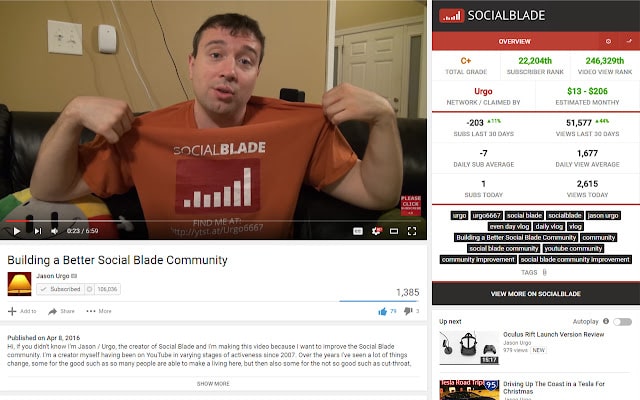
What Stats Do Social Blade Extensions Shows
The Social Blade browser extensions for various social media platforms offer a range of statistics and metrics for each platform. Here are some of the key metrics that the extensions show for each platform:
Youtube:
- Subscriber count
- Video view count
- Estimated monthly earnings
- Social Blade rank
- Grade (A+ to F) based on various factors including engagement, subscriber growth, and video views.
- Follower count
- Tweet count
- The following count
- Estimated tweet value
- Social Blade rank
- Grade (A+ to F) based on various factors including engagement, follower growth, and tweet value.
- Follower count
- Post count
- The following count
- Engagement rate
- Social Blade rank
- Grade (A+ to F) based on various factors including engagement, follower growth, and post value.
- Page likes
- Page views
- Engagement rate
- Social Blade rank
- Grade (A+ to F) based on various factors including engagement, page growth, and page views.
These metrics can help users analyze and track the growth and performance of their social media accounts, as well as those of their competitors.
Key Features of Social Blade Extension for Chrome
The Social Blade Chrome extension is an excellent way to monitor your social media channels. It provides you with statistics and insights into the performance of your posts. Whether you’re a content creator or just interested in who’s following you, Social Blade can give you the answers you’re looking for.
SocialBlade’s Discord server is an excellent place to talk to other people who are in the same position as you. It has more than 13,800 users, and hundreds are active at any given time. Having people to chat with and share ideas is invaluable when it comes to online marketing.
The Social Blade YouTube plugin also allows you to check the stats of YouTube videos. A small box will appear to the right of each video that will show the most important stats. It’s also compatible with other popular social media sites, including Twitch, Instagram, and Twitter. The Social Blade Chrome extension is highly rated by its users, with a rating of 4.4 stars overall. It is available for Opera, Firefox, and Chrome browsers.
How to Use Social Blade Chrome Extension
Social Blade is a tool for tracking social media statistics and growth. It tracks the growth of social media accounts, such as Twitter and YouTube, and can be an important part of a social media marketing strategy. Currently, it tracks statistics from more than 31 million YouTube channels and 8.8 million Twitter profiles. Additionally, it tracks nearly 8 million Twitch channels, 210,000 Daily Motion users, 259,000 Mixer Streamers, and 350,000 Facebook pages. Overall, it has 7 million unique visitors each month.
The Social Blade Chrome Extension can help you monitor and analyze the videos that are posted on YouTube. The extension adds a box to the right of a video to show the most important statistics. It also supports Twitter, Twitch, and Instagram. Over 330,000 people have already downloaded the Chrome extension, and it is rated a 4-star extension by Google Chrome users. You can download this Extension from the Chrome Web Store or you can download it directly from our website. Both the extension and its CRX are available on our website, to perform the action just click on the Download button above.
FAQs
How do I apply for a Social Blade extension?
The Social Blade extension will add a box on the right side of your YouTube videos. This box will display the most important Social Blade statistics. You can also use the tool to follow the growth of your competitors and your favorite content creators. Social Blade requires certain permissions to access social media profiles. If you’re not sure whether you’re comfortable with this, you can ask for permission before installing the extension.
If you want to monitor the growth of your social media profiles, Social Blade will be a helpful tool. This Chrome extension will compile statistics about the growth and progress of your profiles on Facebook, YouTube, Twitter, and Twitch. You can use this tool to help you monitor your social media accounts and determine if you’re reaching your target audience.
Is Social Blade partnered with YouTube?
SocialBlade is a website that gathers data from YouTube and presents it in an easily-understood format. Its top lists let you see which YouTube channels are popular for particular subjects and countries, and it also lets you search for specific channels. This can help you find the best content for your audience.
Social Blade is a free analytics platform that lets you track all of the statistics from your channels. It is a great resource for analyzing how much of your content is reaching people, which can help you improve your video content. It updates its analytics hourly and provides granular information about specific channels.
In addition to YouTube, SocialBlade also works with US media brands, including the NBA and Sony Pictures. This partnership allows SocialBlade users to use the company’s tools, including ad sales and branded entertainment support. SocialBlade also allows users to plug into their Viso Catalyst dashboard, which helps them optimize videos. Together, these companies will host a series of educational sessions and meet-ups to help you get the most out of your video content.
Read Also: NightTab Chrome Extension






