GMass Chrome Extension – Powerful mail merge for Gmail
What is Gmass Chrome Extension
The GMass Chrome extension allows you to send and receive mass emails. While it doesn’t have a dedicated user interface, GMass plugs directly into your Gmail account to provide you with personalization at scale. It will also let you track the number of emails you’ve sent.
Gmass mail merge can also help you manage your recipient list and manage your campaigns. It allows you to send bulk emails, automate sequences, perform mail merge campaigns, and pull data from Google Sheets. With Gmass, you can also customize follow-up emails by adding custom content and time frames.
When you install the Gmass extension for chrome, you’ll be given the option to set up your account. You’ll be prompted to connect your Gmail account and grant access permissions. Once you’re connected, you’ll see a Gmass button in your email compose window and on the main UI.
GMass Chrome Extension
| Category | Social and Communication |
| Latest Version | 5.2.0 |
| Size | 188KiB |
| Rating Count | 7,112 |
You may also like: Email Hunter Chrome Extension
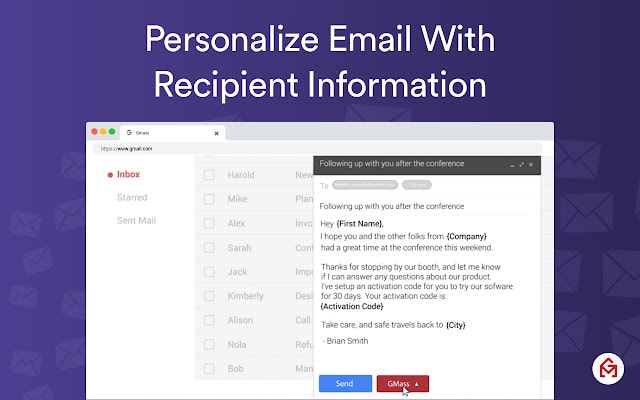
Key Features of Gmass for Gmail
The GMass chrome extension helps businesses create, send, and manage mass email campaigns. The system allows managers to create recipient lists, add an unsubscribe link, and monitor response rates. It also allows users to customize their follow-up emails with custom content and schedules. The extension also tracks the number of times an email is opened and read.
The extension is free to use, and it integrates seamlessly with Gmail. It is a great marketing tool for sending email campaigns. Users can customize their emails and schedule them to go out at specified times. Users can also sign up for a free trial, which allows them to send up to 50 emails a day.
How to use Gmass Chrome Extension
If you’re looking for a way to send emails automatically, the Gmass chrome extension can be of great help. Gmass google chrome extension has settings that allow you to customize email messages and send them immediately or later. It also has the option to save emails as drafts and schedule them. Gmass’s personalization feature can improve your email messages and increase your chances of receiving a reply.
To use Gmass, you’ll need to install Chrome and then connect to your Gmail account. Once you’ve done so, you can then install the extension through the Chrome Web Store. After you’ve connected your Gmail account, choose the option to “Link to Google Contacts.” Once you’ve enabled the feature, you’ll see a Gmass button on the main UI and in the email compose window.
FAQs
Is GMass extension free?
If you need to send mass emails to multiple recipients, the GMass extension is a great tool for you. Gmass is free to use. It allows you to create templates for your emails and send them to your recipients automatically. The tool also lets you manage your recipients and track their responses. The extension is free and requires Chrome for use.
The G Mass extension offers a lot of features that will help you send emails effectively. It will even let you connect your own SMTP servers. This will allow you to send virtually unlimited emails from Gmail. It also lets you choose which email campaigns to send natively and through an SMTP server. You can also set the number of emails you send from your Gmail account, and GMass will send the rest of them to your SMTP server.
What does GMass Chrome Extension do?
GMass is a Google Chrome extension that provides Gmail integration. If you have a Gmail account, you can install the extension to make it easier to manage your emails. To install the extension, visit chrome://extensions and copy the URL. Once installed, the extension will appear on the right side of the address bar. You can also use the extension to manage your social media accounts.
The extension is easy to use. It includes a number of buttons at the top of your Gmail window. The GMass extension also integrates with Gmail’s email marketing system. You can also install a companion extension to block trackers. If you install both, you’ll be able to access all the features of both extensions in Gmail.
You might also like: NightTab Chrome Extension






